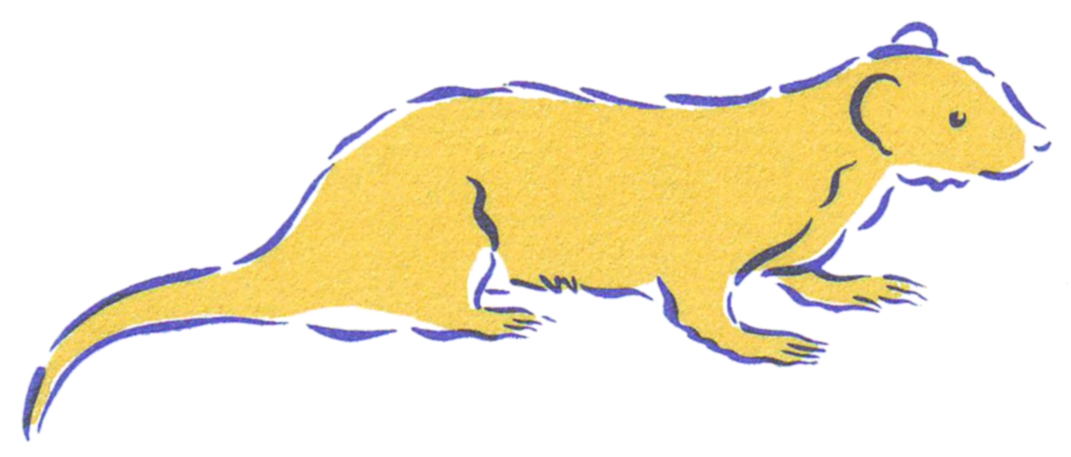Frequently Asked Questions
Please select from one of the following groups or use the search facility
How do I access the "personalisation options"?
If you wish to access the "personalise" functions such as highlighters, bookmarks, etc, which appear on a greyed out menu on the top middle/right of the standard install, then you can.
The process could be, when in RGL.nfo, go to File -> New. Select type "shadow file" (.sdw). Give it a name, e.g. john.sdw. It will then open on top of the existing, open, .nfo. This .sdw file has all the functionality of the standard .nfo, but can also now be personalised.
Do note that we do not necessarily undertake to "reconcile" any such shadow files with future releases of the RGL.nfo - so a proportion of such personalisations may be lost when we update.
Obviously this process can be repeated, to give john.sdw, david.sdw, etc. A shortcut to the .sdw file(s) can be easily created on the desktop: Copy then paste, the default shortcut. Amend the target to read "C:\Program Files\Ferret Publications\(filename).sdw".
Office: 029 2064 3333 Customer Support: 029 2064 4444